Gameplay
Background story
This real time online multiplayer game is about persuading other people to not see the things as they are, but to see the things as we are. You battle another human player for becoming the greatest persuader. To do so, you try to spread your influence to people and areas until you have spread your belief far enough to take control over the entire region.
The first version of We Are Prophet has been developed during the Global Game Jam, where people gather at different jam sites all aroung the world to develop a game for a given topic within only one weekend.
How the game works
In We Are Prophet two prophets battle each other for the control of a map. The goal is to control 15 of the 24 map areas. The control over a map area is shown by a border in the color of the faction which is in control of that area. The stronger the control over the area becomes, the more intense the border will show. Control over an area is gained by the minions of your faction inside that area. The overall progress towards victory for both factions is shown at the top of the screen.
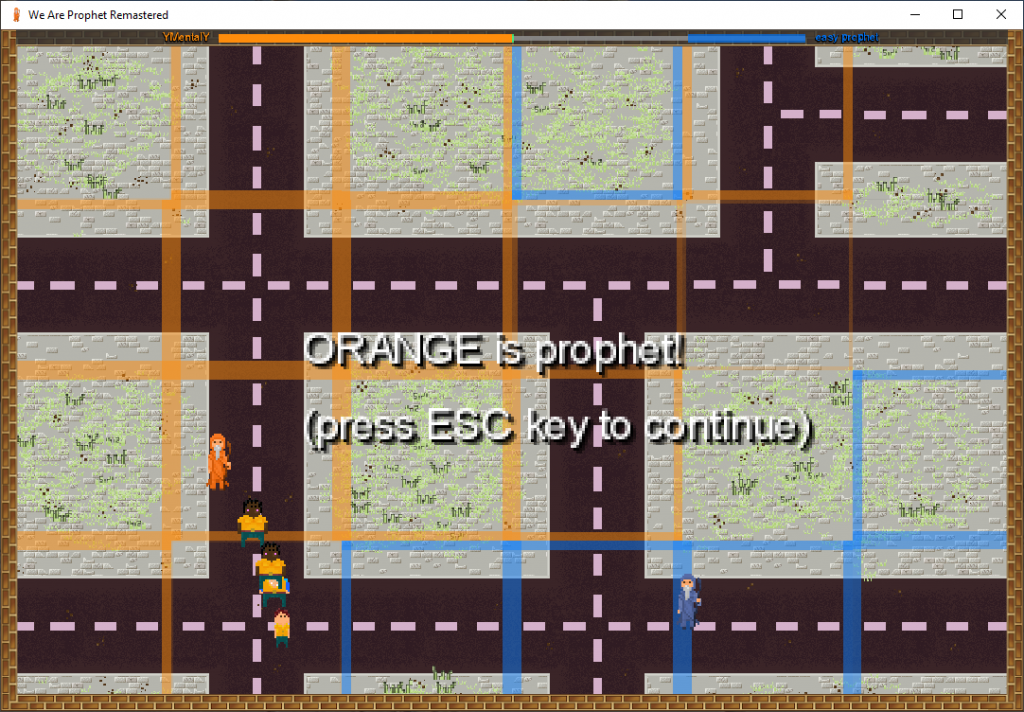
When the game starts, you only have one starting unit: your prophet. During the loading screen, you will already see your prophet and the loading screen will also show which faction you are – orange or blue. You can then select and move your prophet around. Once your prophet gets close to neutral minions (which wear gray shirts) or minions of the other prophet, he will engage a conversation with them and convince them to join your faction. Please note that once a prophet is in a conversation, the other prophet cannot join it anymore.

The progress of a conversation will be shown by a progress bar which also indicates which faction is winning the conversation. During a conversation, minions involved are unable to move. After a conversation, all involved minions will join the winning faction indicated by their shirt color and they will be immune to other conversion attempts for a brief amount of time. You can then also control all minions that have joined your faction and move them around individually.

Controls
| Left mouse button | Select a minion – you can also keep the left mouse button pressed to draw a frame around multiple minions. |
| Right mouse button | Move the currently selected minions to the spot where you click. |
| Tab key | Cycle through your minions one by one. |
| ESC key | Leave the current game or exit the game from the title screen. |
| F12 key | Take a screenshot. (Screenshots are saved to the WeAreProphet/screenshots directory in your user home directory) |
